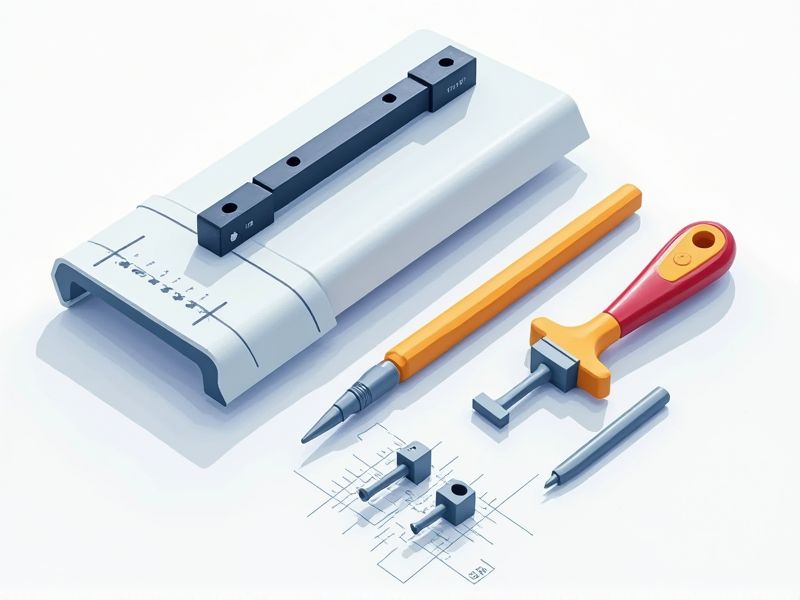
If you're looking to enhance your Revit experience, there are numerous free tools available that can significantly boost your productivity and efficiency. You can easily find tools that assist with everything from visualization to project management, tailored to meet your specific needs. Utilizing these resources not only saves you time but can also improve the overall quality of your designs. Your workflow will become more streamlined, allowing for greater collaboration with your team. To discover more about these essential tools and how they can benefit you, check out the full article!
Dynamo
Dynamo is a free visual programming tool that integrates seamlessly with Autodesk Revit, allowing users to automate tasks and enhance BIM workflows through a user-friendly graphical interface. Its node-based design makes it accessible to those without traditional coding skills, enabling efficient data manipulation and custom element creation. By automating complex routines, Dynamo can significantly boost productivity and minimize errors in design processes. However, beginners may face a challenging learning curve, and more advanced users might require a deeper understanding of Revit's API to troubleshoot complex scripts effectively. Overall, Dynamo offers valuable capabilities for both novice and experienced design professionals looking to optimize their workflows.
NonicaTab (Free tier)
NonicaTab FREE is a versatile tool designed to enhance your Revit experience, allowing you to customize a toolbar with up to 12 buttons featuring ready-to-use tools or your own Dynamo scripts. This tool significantly boosts productivity by organizing frequently used scripts for quick access, with improved run times after initial execution. While it offers excellent customization and is compatible with various Revit versions, do note that it lacks some features found in the PRO version, such as additional profiles and customer support. Overall, NonicaTab FREE is an effective way to streamline your workflow and tailor your Revit environment with ease.
Colour Splasher
**Colour Splasher** is a user-friendly, free add-in for Revit by BIM One that enhances your model's visualization by applying colors based on specific parameter values. This tool allows for quick identification of issues or missing data, improving model quality and error detection. Users can select multiple categories, such as walls, and assign parameters like fire rating to develop effective color schemes. While its strengths lie in rapid visualization and ease of use, customization options are somewhat limited to random or gradient schemes. By incorporating Colour Splasher into your workflow, you can boost model accuracy and efficiency far more quickly than traditional view filters.
pyRevit
pyRevit is a free, open-source plugin for Autodesk Revit that enhances your workflow with a variety of tools. It allows users to create custom tabs and buttons to run Python scripts directly within Revit, facilitating rapid automation without extensive coding skills. With built-in tools that expedite tasks like pattern making and duplicate line removal, pyRevit significantly boosts productivity. However, to fully harness its customization potential, familiarity with Python is beneficial. By using pyRevit, you can automate repetitive tasks and streamline your Revit experience, making it an essential resource for many users.
BiM Tools
BIM Tools refers to a category of software, including Autodesk Revit, designed to facilitate Building Information Modelling (BIM) for creating and managing digital models of buildings and infrastructure. These tools enhance collaboration and accuracy throughout the project lifecycle, offering benefits like improved design consistency and automatic updates. However, comprehensive BIM solutions like Revit can be expensive and require significant training, which may not be ideal for smaller projects. If you're seeking free alternatives, consider exploring free add-ins or open-source BIM software, although they may lack some features found in paid versions. Always weigh the pros and cons to find the best fit for your project's needs.
Dynamo Multiplayer
Dynamo Multiplayer, a free add-in for Autodesk Revit by Bird Tools, allows users to efficiently batch process multiple Revit models or families through one or more Dynamo scripts. This tool enhances your workflow by enabling batch exporting, model editing, and family loading, offering significant flexibility and automation for repetitive tasks. Compatible with various Revit editions, it proves to be a versatile option for users. However, caution is advised when using modes like Bruteforce, as they can inadvertently overwrite data. Overall, Dynamo Multiplayer is an effective solution to streamline your Revit processes, especially when managing multiple models or scripts.
SheetLink
SheetLink is a free Autodesk Revit add-in created by DiRoots that streamlines data exchange between Revit and Excel. It allows users to export various BIM data for easy editing, and then import updated information back into Revit, automatically adjusting model parameters. With its intuitive interface and options for integration with Google Drive and an Excel-like editor, it simplifies modifications to large sets of Revit data, such as editing door comments or creating rooms via Excel templates. While it offers significant advantages like ease of use and cloud integration, users should be aware of potential data syncing issues and the need to master its features. Overall, SheetLink greatly enhances Revit's data management efficiency, saving time and improving accuracy in project updates.
Family Reviser
FamilyReviser is a free add-in for Autodesk Revit that simplifies the management of Revit families and worksets. With this tool, you can efficiently export and save families into organized folders, while also customizing names with prefixes and suffixes or performing bulk find-and-replace operations. This feature enhances the organization of your libraries and streamlines workflows by automating renaming and exporting tasks. However, be cautious with bulk changes to avoid potential inconsistencies. Overall, FamilyReviser is an excellent resource for Revit users looking to enhance their family management, saving time and reducing manual effort.
Tools For Revit
In conclusion, leveraging essential free tools can significantly enhance your Revit experience, allowing you to maximize your productivity and creativity in architectural design. By integrating these resources into your workflow, you can streamline processes, avoid common pitfalls, and unlock new features that may elevate your projects. Remember, investing time in exploring these tools not only benefits your current endeavors but also enriches your overall skill set in the long run. So, take the initiative to experiment with these free tools, and watch how they transform your Revit journey for the better.
