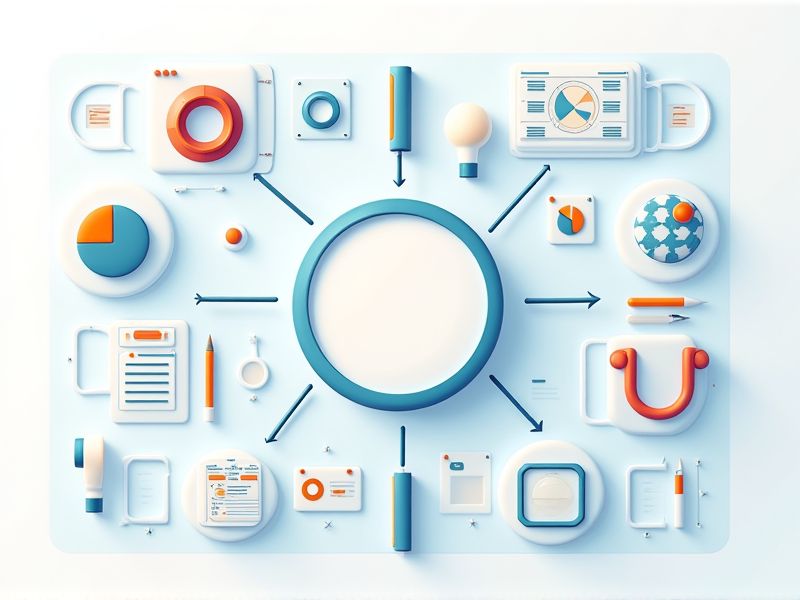
When it comes to enhancing your creativity and organizing your thoughts, mind mapping is an excellent technique, and there are essential free tools that can help you get started. You can utilize platforms like Coggle and MindMeister, which offer intuitive interfaces, making it easy for you to create and share your mind maps. These tools allow you to visually structure your ideas and concepts, helping you see connections you might not have noticed otherwise. Additionally, many of these platforms offer collaborative features, enabling you to work with others in real-time. To learn more about the best free tools available for effective mind mapping, check out the full article!
Canva
Canva is an excellent tool for creating mind maps, providing a variety of free templates and customizable features to help visualize information creatively. Users can start with pre-made templates or design from scratch, allowing for personalization with different shapes, colors, and texts. The platform's user-friendly design and flexibility make it easy to incorporate diverse elements like icons and images, enhancing your visual storytelling. However, beginners may find the abundance of features overwhelming, and some advanced mind mapping options may be lacking. Overall, Canva can significantly aid in organizing thoughts and exploring idea connections, benefiting personal and professional projects alike.
Coggle
Coggle is a free, user-friendly online tool designed for creating mind maps and flowcharts, perfect for simplifying complex topics. It fosters collaboration by allowing real-time editing and seamlessly integrates with Google Drive for easy sharing and organization. While it's easy to use, it may not offer the extensive customization options needed for very complex mind maps. Nonetheless, Coggle enables you to design visually appealing maps with various shapes, colors, and images, enhancing both personal and group projects. This combination of simplicity and collaborative features makes Coggle a valuable resource for effective information sharing.
MindMeister
MindMeister is a versatile online mind mapping tool designed to boost creativity and collaboration. It enables users to create engaging mind maps, incorporate multimedia elements, and work together in real-time, making it perfect for brainstorming, project planning, and note-taking. Key advantages include its intuitive interface, various export options, and strong collaboration capabilities. However, users may find the free version somewhat limited in features, and an internet connection is required for full access. By leveraging MindMeister, you can enhance your productivity and communication skills, allowing you to organize information and manage projects more efficiently.
Bubbl.us
Bubbl.us is a free, user-friendly online tool for creating mind maps that visually organize ideas and their relationships, making it ideal for brainstorming and project planning. Its real-time collaboration feature adds value for both personal and professional needs, allowing you to work seamlessly with others. While the free version has limitations, such as a cap of three mind maps and fewer design options, it remains a great way to boost creativity and productivity, especially for students, teachers, and business professionals. By using Bubbl.us, you can effectively streamline your workflow and enhance your organization skills visually. Overall, this tool offers a great starting point for anyone looking to harness the power of mind mapping.
Compendium
Compendium is a free, open-source tool ideal for mind mapping and managing complex information, particularly for structures like Issue-Based Information Systems (IBIS). It offers a flexible visual interface to help you organize and connect ideas, documents, and arguments effectively through nodes and links. With features like tagging, transclusion, and the ability to nest maps, it supports high scalability for detailed structures, making it perfect for problem-solving and critical thinking. While it may have a steeper learning curve compared to more visually-focused mind map software, its unlimited map size and powerful organizational tools make it a strong choice for managing fragmented information. However, users may find its interface less polished and sometimes unintuitive, necessitating some upfront investment in learning to maximize its capabilities.
Dia
Dia is a free, open-source diagram editor ideal for creating structured diagrams like flowcharts and network layouts, and while it can be used for mind mapping, it lacks specialized features for that purpose. Its wide array of predefined shapes and user-friendly interface make it a flexible and accessible option for visualizing ideas. However, it may fall short for complex mind mapping tasks due to the absence of dynamic linking and organizational tools found in dedicated mind mapping software. If you're seeking more advanced features tailored specifically for mind mapping, consider alternatives like Ayoa or MindManager. Overall, Dia is a decent choice for basic diagramming needs but may not meet all mind mapping requirements.
Freemind
FreeMind is a free and open-source mind mapping tool written in Java that enables users to organize ideas visually in a hierarchical format, making it ideal for brainstorming and project planning. Its advantages include user-friendliness, compatibility across platforms, and the ability to export diagrams in formats like HTML and PDF. Though the interface may feel outdated and it lacks advanced functionalities like real-time collaboration, it remains a solid choice for those who need a straightforward, no-cost solution for mind mapping. Despite some limitations, FreeMind effectively supports users in structuring their thoughts and concepts efficiently.
Freeplane
Freeplane is a versatile and free open-source software application designed for creating and managing mind maps, which visually illustrate connections between concepts. It allows you to organize thoughts hierarchically, create cross-links, and customize your maps with various themes and styles. The software's strengths include its flexibility, extensive customization options, and task automation capabilities, making it ideal for personal and professional use. However, beginners may find its wide array of features a bit overwhelming due to the steeper learning curve. Overall, Freeplane is an excellent tool for crafting structured and visually appealing mind maps to enhance your idea development and communication.
VYM
VYM (View Your Mind) is a free, open-source mind mapping tool that helps users visually organize their thoughts in a hierarchical format. With its intuitive drag-and-drop interface, you can easily create mind maps, customize them with various colors and shapes, and manage projects by setting priorities and tracking task progress. The tool is lightweight, supports multiple platforms, and offers extensive export options, making it versatile for various needs. While users may find a learning curve in navigating its features, VYM's capabilities can greatly enhance creativity and organization. Just keep in mind that some export formats might lose specific styling.
Tools For Mind Mapping
In conclusion, leveraging essential free tools for effective mind mapping can significantly enhance your brainstorming and organizational efforts. By utilizing platforms such as Coggle, MindMeister, or XMind, you can visually structure your thoughts, making them easier to understand and communicate. Remember to take advantage of the various features these tools offer, as they can help you customize and improve your mind maps to suit your unique needs. Start exploring these resources today to empower your creativity and transform the way you approach both personal and professional projects.
