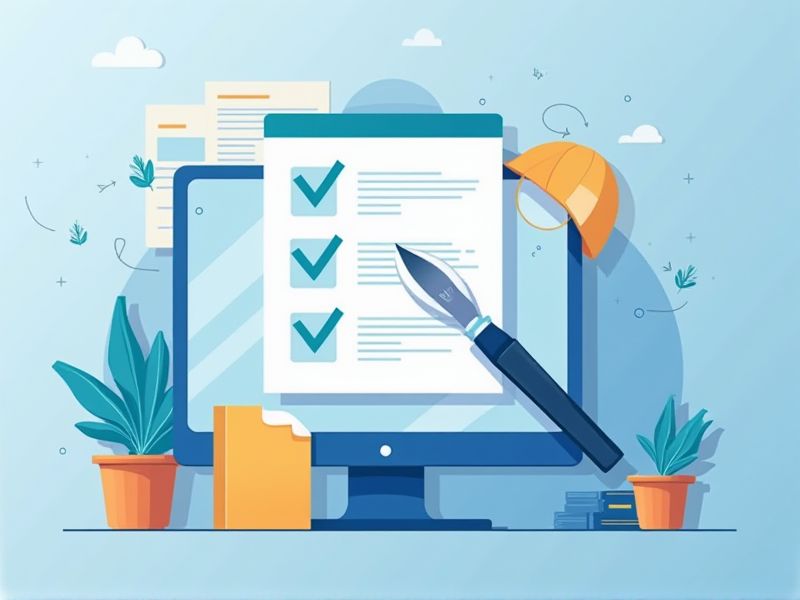
Managing your files efficiently is crucial, and there are numerous essential free tools to help you with this task. You can streamline your organization with cloud storage solutions like Google Drive or Dropbox, which allow you to access your files anywhere. Additionally, using file compression tools like 7-Zip can save valuable storage space and make transferring files easier. If you're looking to keep your documents in order, take advantage of note-taking apps such as Evernote or Microsoft OneNote, which can help you categorize and retrieve your notes quickly. To discover more about these tools and how they can enhance your file management skills, be sure to check out the full article!
ExplorerXP
ExplorerXP is a free and compact file manager for Windows, featuring a tabbed interface, customizable toolbars, and drag-and-drop support for enhanced file organization. Its ability to manage multiple folders in one window and perform tasks like file renaming, splitting, and merging makes it a practical choice for efficient file management. Key benefits include its lightweight design and useful tools such as file compression and encryption; however, some users may find its interface outdated and its support for modern file formats limited. Overall, ExplorerXP offers a user-friendly alternative to Windows Explorer, streamlining your file management tasks with its extensive features.
Multi Commander
Multi Commander is a versatile file management tool featuring a dual-pane interface that allows for simultaneous folder management. It supports drag-and-drop functionality, browsing of ZIP and 7Zip archives, and includes powerful scripting capabilities through MultiScript. While its extensive customization and keyboard-friendly design can significantly boost productivity, some users may encounter a steep learning curve due to the tool's many features. Ultimately, Multi Commander can streamline your file management tasks, making it a beneficial alternative to Windows Explorer for those willing to invest time in learning it. By exploring its robust capabilities, you can enhance your efficiency and optimize your workflow.
Q-Dir
Q-Dir is a versatile and free file manager for Windows, featuring a unique quad-pane interface that allows for simultaneous folder viewing, enhancing your multitasking efficiency. It simplifies file management by enabling quick drag-and-drop operations to copy or move files within a single window. Highly customizable, Q-Dir allows users to save browsing profiles and color-code files, making navigation easier. It can be used as a standard installation or as a portable app, catering to both desktop and mobile users. While some might find its design outdated and occasionally experience minor performance hiccups, the productivity benefits and zero cost make it an excellent choice for file management.
DiskBoss
DiskBoss is a versatile and free file management tool that offers automated, policy-based solutions for analyzing disk space usage and managing files. With its user-friendly graphical interface, you can easily classify files, remove duplicates, and perform bulk deletions while also generating detailed reports in various formats. Advanced features like real-time disk monitoring and integration with SQL databases make it a valuable asset for IT professionals managing multiple servers. While its powerful capabilities are ideal for enterprise environments, casual users may find the learning curve challenging. Overall, DiskBoss is designed to enhance data management efficiency and provide insightful visualizations of file organization.
Attribute Changer
Attribute Changer is a user-friendly Windows utility designed to modify file and folder attributes, such as making them read-only or hidden, and to manage timestamps along with NTFS compression. It's particularly useful for organizing, protecting sensitive data, and fixing compatibility issues related to file attributes. The tool seamlessly integrates with Windows Explorer for easy access and supports batch modifications, making it ideal for power users who are comfortable navigating file settings. However, beginners might struggle with its interface and lack of detailed guidance, leading to potential mistakes with essential files. If you're new to file management, proceed cautiously, or consider seeking assistance to avoid unintended changes.
NewFileTime
NewFileTime is a free, portable utility for Windows that simplifies the modification of file and folder timestamps--covering creation, last access, and last modification dates--through a user-friendly drag-and-drop interface. It's ideal for correcting timestamp errors, organizing files chronologically, or batch-editing multiple files for improved management. Its intuitive design makes it accessible even for beginners, and the portable nature means no installation is required. However, while it provides valuable functionality, it's important to note that such tools can be misused for anti-forensic purposes, as they allow unauthorized adjustments to file timestamps. Overall, NewFileTime is a practical choice for managing file metadata accurately, but users should remain aware of its potential for misuse and employ it responsibly.
File Renamer Basic
File Renamer Basic is a free and user-friendly software ideal for bulk renaming files, folders, and MP3s, streamlining the organization of large file collections. Key features include a directory tree view, batch renaming options for text alterations, support for regular expressions, and the ability to edit ID3 tags for music. This tool significantly saves time and minimizes errors when managing multiple files, making it perfect for organizing photos, documents, or media libraries. Notable advantages include its fast performance, built-in preview function, and the option to save renaming profiles for efficiency. However, users looking for more advanced features or specific renaming rules may find the basic version somewhat limited compared to premium alternatives.
Virtual Backup
Virtual Backup is an essential tool for safeguarding virtual machine (VM) data by creating copies of files and configurations, tailored to the unique demands of virtual environments. It offers full, incremental, or differential backup options, often using snapshots for minimal disruption during VM operation. The advantages include fast backup processes, granular recovery options, and centralized management across multiple VMs, which enhance business continuity and disaster recovery efforts. However, users should be aware of challenges like the need for careful snapshot handling, potential resource conflicts, and the limitations of free tools compared to commercial solutions. Ultimately, while Virtual Backup is vital for protecting your VM data, strategic planning is necessary to fully leverage its benefits.
SyncToy
SyncToy is a free, user-friendly synchronization tool developed by Microsoft, designed to help you easily manage files and folders across local drives, external devices, and network shares. It offers three modes--**Synchronize**, **Echo**, and **Contribute**--that are perfect for creating backups or keeping folders aligned. The tool stands out for its ease of use, reliability, and minimal resource consumption, making it a favorite for secure data transfers. However, it's important to note that SyncToy has been discontinued by Microsoft and is no longer officially available for download. You can still find older versions from third-party sources, which may fulfill your file management needs.
Floola
Floola is a free, cross-platform tool perfect for managing files on iPods and Motorola devices. It allows for seamless music, video, and photo management, along with iTunes synchronization and Google Calendar integration, all without the need to install iTunes. While Floola is known for its user-friendly interface and speed, it does come with some minor imperfections and limited device compatibility. If you're searching for a lightweight alternative to manage your media, Floola's robust features, including customization options and integration with platforms like YouTube and Last.fm, make it a practical choice. Overall, Floola enhances your media management experience while keeping things simple and efficient.
Paragon Partition Manager Free Edition
Paragon Partition Manager Free Edition is a user-friendly tool for efficiently managing your hard drive partitions, allowing tasks like resizing, moving, and undeleting without risking data loss. It also enables you to convert partitions and perform surface tests to identify bad sectors, providing great flexibility in managing your storage. While it can effectively help organize your disk space, it may lack some advanced features found in its paid versions, such as comprehensive backup options. For users seeking more robust capabilities, upgrading to Paragon Hard Disk Manager may be worthwhile, as it offers enhanced functionalities like full backup and recovery. Overall, this tool is a practical choice for basic partition management needs.
Tools For File Management
In summary, incorporating essential free tools for efficient file management can greatly enhance your productivity and organization. By utilizing these resources, you can streamline your workflow, making it easier to store, access, and share your files. Remember, the right tools empower you to take control of your digital environment, ensuring that you can find what you need when you need it. So, explore these options and tailor them to fit your unique file management needs to achieve a more organized and efficient approach.
