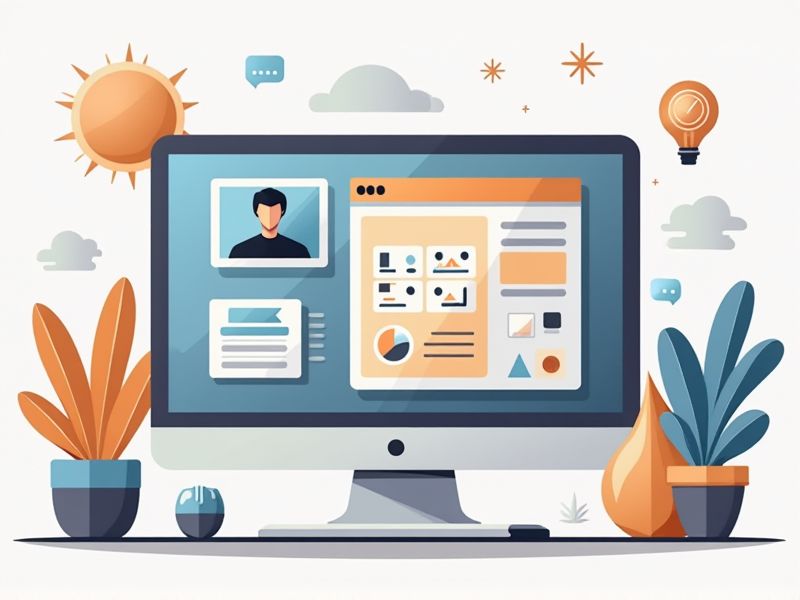
If you're looking to enhance your images without breaking the bank, there are numerous free photo editing tools at your disposal. You can easily improve your photos with user-friendly options like GIMP, which offers powerful features that rival expensive software. Another fantastic choice is Canva, perfect for creating stunning graphics and collages for your social media or personal projects. Don't forget about Pixlr, which provides an intuitive interface ideal for quick edits on the go. To learn more about how these tools can elevate your images, check out the full article!
Pixlr
Pixlr is a user-friendly, free online photo editing tool perfect for both beginners and professionals. It provides a variety of editing features, such as brightness and contrast adjustments, text overlays, and filters, all without requiring a subscription or software installation. While its accessibility and ease of use are significant advantages, the free version does include ads and lacks some advanced capabilities found in professional software like Photoshop. Despite this, Pixlr remains a versatile option for enhancing visual content, catering effectively to casual users and those seeking advanced features in its paid version. Overall, it's an excellent choice for anyone looking to improve their photography skills quickly and efficiently.
BeFunky
BeFunky is a free online photo editing tool that allows users to enhance and transform images with features like cropping, resizing, filters, and background removal. Its user-friendly interface and extensive effects collection make it ideal for both beginners and casual users looking to create collages or artistic images. However, the free version may have limitations, such as fewer advanced editing options and watermarks on exported images. Upgrading to BeFunky Plus unlocks premium features, offering more creative tools and capabilities. This makes BeFunky a great option for those seeking versatile and accessible photo editing solutions.
Canva
Canva is a user-friendly, free online photo editing tool that allows individuals to effortlessly upload and modify images. It features essentials like cropping, filters, brightness adjustments, and innovative AI tools like Magic Edit and Magic Grab for advanced editing. Ideal for beginners, Canva offers intuitive one-click filters and seamless access from any device, along with a range of graphic design options. While the free version is robust, users seeking advanced capabilities and an expanded filter library may need to opt for a premium subscription, as it lacks the depth of professional editors like Photoshop. Overall, Canva is perfect for those looking for a simple yet effective photo editing solution with integrated design features.
Adobe Express
Adobe Express is a user-friendly and free photo editing tool that offers a variety of features such as scaling, filters, enhancements, and text overlays. It's perfect for creating stunning visuals, social media graphics, and animated designs for both individual and business use. Key advantages include its quick editing capabilities and AI-driven tools like background removal and generative fill. However, some users might feel the feature set is somewhat limited compared to more advanced professional software. Overall, Adobe Express allows you to efficiently elevate your photo editing game, making professional-quality results accessible to everyone.
Fotor
Fotor is a user-friendly online photo editing platform that provides a variety of free tools for essential image editing tasks, such as cropping, resizing, and color adjustments. Its AI-powered features, like the Background Remover and Photo Enhancer, simplify complex editing processes, making it ideal for beginners. However, users should note that Fotor may lack some advanced features found in professional software, and the free version may have limitations. Overall, Fotor is an excellent choice for those seeking straightforward and efficient photo editing solutions without the need for extensive technical skills.
Photopea
Photopea is a free, web-based photo editor that mimics the interface of Photoshop, making it accessible for both simple and complex graphic tasks without the need for software installation. It supports various file formats, including PSD and JPG, and is user-friendly, making it ideal for casual users. While it has advantages like zero cost and versatile functionalities, it can be slower and less polished than professional tools like Adobe Photoshop, which may increase the risk of work loss. Nonetheless, for those seeking a powerful and cost-effective online editing solution, Photopea remains an excellent choice for personal use.
GIMP
GIMP, or GNU Image Manipulation Program, is a free and open-source photo editing software compatible with GNU/Linux, macOS, and Windows. It's an excellent alternative to paid software like Adobe Photoshop, allowing users to perform a wide range of editing tasks without incurring costs. GIMP is customizable and supports many plugins, which enhances its functionality, though it may lack certain advanced features and exhibit slower performance at times. Overall, GIMP is a versatile tool that empowers graphic designers and photographers, making it an attractive option for those seeking advanced editing capabilities without the financial burden. If you're looking for a robust photo editing solution that's budget-friendly, GIMP is certainly worth considering.
Paint.NET
Paint.NET is a powerful, free photo editing software for Windows that offers features like layer support, color management, and a user-friendly interface. It caters perfectly to beginners and hobbyists seeking an affordable editing solution without compromising on functionality. Highlights include its intuitive design, compatibility with various file formats, and advanced features such as pressure sensitivity for drawing tablets. While it may not include all the advanced tools found in professional programs like Adobe Photoshop, it remains an excellent option for efficient photo editing. With Paint.NET, you can easily enhance your images while enjoying its simplicity and versatility.
Adobe Photoshop Express
Adobe Photoshop Express is a user-friendly, free mobile app tailored for quick photo enhancements, especially for social media. It boasts a range of editing tools, including cropping, brightness adjustments, filters, and advanced AI features like skin smoothing and object removal, catering to users of all expertise levels. The app excels with its AI capabilities and professional-grade options akin to Lightroom, alongside creative features like collage making and text addition. However, some advanced functions may require in-app purchases, and its focus on mobile might limit more complex editing tasks. Overall, Photoshop Express is perfect for users seeking efficient, high-quality edits on the go, though it may not fully substitute comprehensive desktop photo editing software for professional use.
Photo Pos Pro
Photo Pos Pro is a versatile free photo editing software catering to both beginners and advanced users, serving as a strong alternative to Photoshop. Its dual-interface system allows novices to utilize simple templates and effects, while experienced users can take advantage of advanced features like layers and RAW file support. With capabilities for editing images, creating designs, and applying various effects, it is ideal for a broad range of photo editing needs. Although it offers a rich set of tools and an active community, the free version is limited to a maximum resolution of 1024 x 2014 pixels, prompting potential upgrades for serious users. Overall, Photo Pos Pro combines accessibility and feature richness, making it suitable for both personal and commercial projects, despite the resolution constraints for higher-end users.
Tools For Photo Editing
In conclusion, utilizing essential free photo editing tools can significantly enhance your images and elevate your creative projects. These resources allow you to express your vision while improving the quality of your photographs without any cost. By exploring options like GIMP, Canva, and Pixlr, you can find the right fit for your editing needs, ensuring your visual content stands out. Remember, with these powerful tools at your fingertips, you have the ability to transform your images and take your photography skills to the next level.
