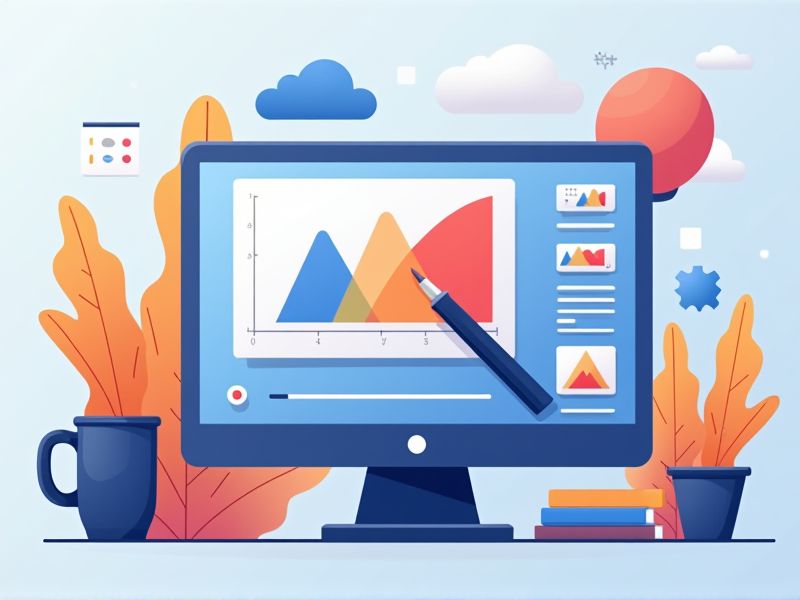
If you're looking to enhance your images without breaking the bank, there are several essential free tools that can help you achieve professional-level results. Programs like GIMP and Paint.NET offer powerful functionalities that make it easy for you to edit photos, adjust colors, and apply filters. Additionally, websites such as Canva provide user-friendly interfaces perfect for creating stunning graphics and social media posts tailored to your style. Don't forget about Pixlr, which allows you to edit images directly in your web browser without the need for downloads. For more tips and a deeper dive into these tools, check out the full article!
Canva
Canva is a widely-used online platform that simplifies image editing, allowing users to enhance and personalize their visuals effortlessly. With features like filters, color adjustments, and background removal, Canva caters to both beginners and advanced users, although some premium tools are only available through a subscription. The platform is praised for its intuitive interface and extensive template library, making it easy to create stunning graphics for social media, presentations, or personal projects. However, free users may find some advanced effects and background removal features restricted. Overall, Canva is an excellent resource for anyone looking to elevate their image editing skills quickly and effectively.
GIMP
GIMP (GNU Image Manipulation Program) is a free, open-source photo editing software that works on Windows, Mac, and Linux systems. It offers a robust set of features, including layers, masks, customizable brushes, and filters, which makes it a viable alternative to paid programs for users ranging from beginners to professionals. The absence of licensing fees and continuous community updates enrich the software's capabilities. However, users might find its interface and some advanced features, like raw file handling, less refined compared to industry standards, such as Adobe Photoshop. Overall, GIMP is an excellent choice for powerful, cost-effective image editing, though those requiring advanced automation or collaboration features may want to explore premium options.
Ashampoo Photo Optimizer
Ashampoo Photo Optimizer is a cost-effective image enhancement tool typically priced at $39.99, offering a trial version for users to explore before purchasing. Its standout features include automatic enhancements for brightness, contrast, colors, and sharpness, allowing for quick improvements with just one click. Users will appreciate its intuitive interface, batch processing capabilities, and customizable "Favorites" menu for better image management. While the software may have limitations compared to more advanced editing options, it serves as an excellent choice for anyone seeking straightforward and efficient image enhancements. If your focus is on simplicity rather than intricate editing, Ashampoo Photo Optimizer could be a great fit for your needs.
Photo Pos Pro
Photo Pos Pro is a versatile, free photo editing software for Windows, perfect for both beginners and advanced users. It boasts a variety of professional tools, including layers, masks, and filters, enabling users to enhance, manipulate, and create images easily. With dual interfaces catering to different skill levels and support for RAW files and batch editing, it's user-friendly yet powerful. Although the free version limits saved images to a resolution of 1024 x 2014 pixels, its features are comparable to those of paid programs like Photoshop. Overall, Photo Pos Pro is an excellent choice for anyone seeking accessible photo editing solutions without the financial investment, making it ideal for both personal and commercial projects.
Aviary
Aviary is a free, user-friendly image editing tool that blends vintage and modern filters with essential editing features like cropping, brightness, and color correction. It offers quick edits, thousands of templates, and fun effects, making it perfect for casual users looking to enhance their photos easily. While its one-touch filters and simple practical tools are beneficial, some drawbacks include cartoonish stickers and a lack of precision on small images. Additionally, excessive use of filters may lead to unnatural outcomes. Overall, Aviary excels in fast editing and social media sharing but is less suited for detailed or professional photo manipulation.
Cacoo
Cacoo is a versatile online diagramming tool that excels in creating visuals like flowcharts, wireframes, and mind maps, making it a valuable resource for teams and businesses. Its real-time collaboration capabilities, such as multi-user editing and in-app video chat, facilitate seamless communication and feedback among team members. Additionally, Cacoo offers built-in UX components and templates for efficient wireframe design, enhancing productivity. While it provides flexible export options and ease of use, it's primarily focused on diagramming rather than advanced image editing. Although a free tier is available, users seeking more comprehensive features may find the subscription model a limitation.
Tools For Image Editing
In conclusion, leveraging essential free tools for effective image editing can significantly enhance your creative projects without straining your budget. By exploring platforms like GIMP, Canva, and Pixlr, you can unlock a wealth of features tailored to your needs, allowing you to express your vision effortlessly. Remember, mastering these tools will empower you to make stunning visuals that resonate with your audience. So, dive in and start experimenting with these resources to elevate your image editing skills today!
