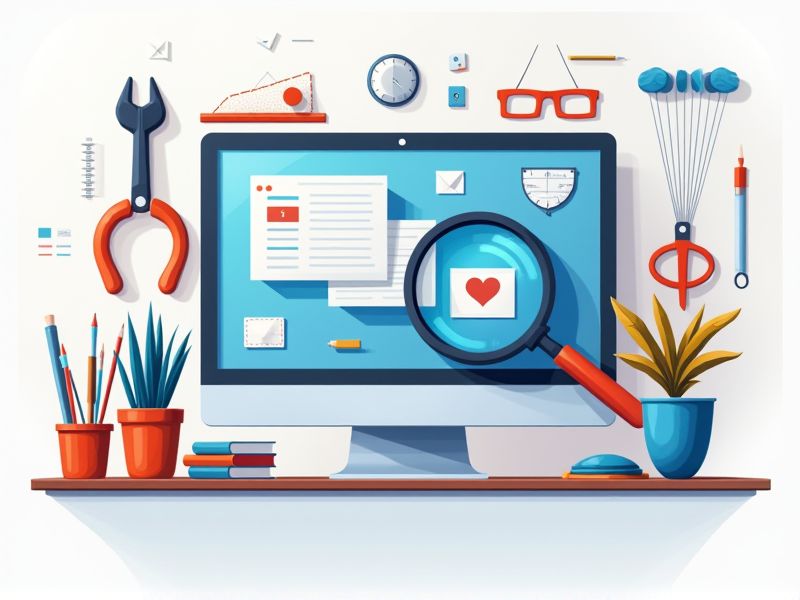
As a graphic designer, you know the value of having access to quality resources that can elevate your work. Fortunately, there are numerous essential free resources available that can help you enhance your designs and streamline your process. From high-resolution stock images to versatile design templates, these tools can provide you with inspiration and save you time. You can also find helpful tutorials and forums where you can connect with other designers to share ideas and tips. If you're looking to expand your toolkit and maximize your creative potential, check out more in the article!
Scribus
Scribus is a free, open-source desktop publishing software that provides powerful tools for graphic designers to create professional print and digital documents like magazines, newsletters, and posters. It features advanced capabilities, such as CMYK color separations, ICC color management, and versatile exporting options like PDF and SVG, making it a strong alternative to costly programs like Adobe InDesign. Available on multiple platforms including Windows, Mac, and Linux, Scribus supports comprehensive color management essential for print-ready output. However, its steeper learning curve, less intuitive interface, and specific formatting needs may pose challenges for beginners or those needing quick results. Overall, if you're ready to invest time to learn, Scribus can be a cost-effective and robust solution for your desktop publishing needs.
LibreOffice Writer
LibreOffice Writer is mainly a word processor, but for graphic design tasks, consider using LibreOffice Draw, which is tailored for creating graphics and diagrams. While Writer excels in handling various document formats, customizable styles, and collaboration features, it may not possess the advanced capabilities found in specialized graphic design software. The benefits of using LibreOffice tools include their cost-effectiveness and versatility, enabling users to create and edit documents across different formats. However, new users might face a learning curve if they're transitioning from other software. Ultimately, if you're seeking free graphic design tools, exploring LibreOffice Draw alongside Writer could enhance your creative projects.
Adobe Express
Adobe Express is a user-friendly and versatile free tool designed for graphic designers, making it perfect for both beginners and professionals. It simplifies content creation with drag-and-drop functionality, extensive templates, and access to Adobe Stock photos, allowing for the quick design of social media graphics, logos, and videos. While it excels in ease of use, it may lack some advanced features found in professional tools like Adobe Creative Cloud, and certain premium functionalities require a subscription. Overall, Adobe Express offers an efficient way to produce high-quality visuals and documents, enhanced by its intuitive interface and AI tools. It's a great option for anyone looking to elevate their graphic design projects effortlessly.
Canva
Canva is a user-friendly, free graphic design tool that allows you to create diverse visual content, including social media posts and presentations, using its easy drag-and-drop interface. With thousands of customizable templates and a vast library of images and graphics, even novice designers can produce professional-looking work. Key features include autosaved cloud storage, cross-device access, and easy sharing options, although the free version limits storage to 5GB and lacks advanced tools like brand kits and AI editing. For those needing more professional capabilities, upgrading to the Pro version unlocks these additional features. Overall, Canva is a great choice for individuals and teams looking for an accessible design solution without initial costs, while more extensive projects may benefit from the Pro version.
GIMP
GIMP is a robust and free raster graphics editor that caters to graphic designers with its extensive tools and features, such as advanced image editing, painting options, and support for layers and masks. Its open-source nature and compatibility with various file formats make it a versatile choice for users. While GIMP offers a customizable interface through plugins, it does present a steeper learning curve compared to some commercial software like Adobe Photoshop. Despite this, its community-driven development and flexibility make it a valuable tool for creating and editing images, particularly for those seeking an effective and budget-friendly alternative. Embracing GIMP can significantly enhance your graphic design workflow.
Inkscape
Inkscape is a free and open-source vector graphics editor that empowers graphic designers to create high-quality visual content. Its ability to work with scalable vector graphics makes it perfect for designing logos, illustrations, and web elements, while its SVG compatibility allows easy sharing across devices. Although it is user-friendly, beginners may face a learning curve and it may lack some advanced features offered by paid alternatives like Adobe Illustrator. Nonetheless, Inkscape provides a wealth of features and customization options to meet diverse design needs. Overall, it's an excellent choice for anyone looking to produce professional-grade graphics without the financial commitment.
VistaCreate
VistaCreate is a versatile and free graphic design tool that caters to both novices and experienced designers. With access to over 150,000 templates, an extensive library of design elements, and advanced features like background removal and animation, you can easily create professional visual content for various platforms, including social media and print. The user-friendly interface simplifies the design process, allowing you to quickly materialize your creative ideas. However, users should be aware that the free version may come with limitations, such as reduced collaboration options and access to premium features. Overall, VistaCreate offers a cost-effective solution for enhancing your brand's visual presence.
Plasfy
Plasfy is a user-friendly, free online graphic design tool that offers immediate access to millions of royalty-free images, icons, and a wide range of customizable templates, making it easy to create professional graphics. Its standout features include AI background removal, advanced resizing, and seamless integration with cloud services like Google Drive and Dropbox. With support for over 17,000 templates and 2,500+ fonts, Plasfy caters to various project needs, from social media to marketing and print. While it boasts a vast asset library and unique features that enhance productivity, users may encounter limitations typical of free tools, such as feature restrictions and reliance on internet connectivity. Overall, Plasfy is an excellent choice for those seeking a versatile design solution without the cost.
PhotoDirector
PhotoDirector is an AI-driven photo editing software favored by graphic designers for its extensive range of creative tools and features. It offers hundreds of styles, effects, templates, and unique functionalities like AI Anime and Image to Video, allowing users to transform their photos effortlessly. Its intuitive interface and guided editing tools simplify tasks such as portrait retouching and background removal, making it suitable for both beginners and experienced users. While it boasts many free features, some advanced options may require a paid upgrade, which could be a consideration for budget-conscious users. To maximize your experience, exploring its vast AI tools and templates will help you create visually appealing and professional designs.
Promeo
Promeo is an invaluable tool for graphic designers, providing a diverse array of features to create high-quality promotional content. With over 10,000 editable templates, AI-generated images from text, and capabilities for object removal and background editing, it significantly enhances marketing visuals. Users benefit from its user-friendly interface, extensive template collection, and AI-driven design suggestions that simplify the content creation process. However, keep in mind that some advanced features or premium stock media may require a subscription. By utilizing Promeo, you can effectively streamline your design efforts and produce professional marketing materials, even with limited design expertise.
Lunacy
Lunacy is a versatile, free graphic design software ideal for UI/UX and web design, compatible with Windows, macOS, and Linux. It enhances collaboration through real-time features and boasts an extensive library of built-in graphics, AI tools for background removal, and support for Figma and Sketch files. While it may lack some advanced functionalities found in paid alternatives and may require attribution for certain graphics, Lunacy remains a powerful choice for designers looking to enhance their workflow without financial burden. By utilizing its robust capabilities, users can efficiently create professional designs. Give Lunacy a try to elevate your graphic design projects with ease!
Figma
Figma is a free, online UI design tool that excels in facilitating collaboration among graphic designers while providing features for creating, prototyping, and handing off designs smoothly. Its versatility allows for crafting everything from static wireframes to interactive prototypes and design systems. Notable advantages include a user-friendly interface and productivity-enhancing features like auto-layout and smart selection. However, some advanced functionalities may only be available with a paid subscription, which could be a drawback for certain users. Overall, Figma streamlines the design process by offering access to community templates, plugins, and assets, ensuring project consistency.
Vectr
Vectr is a free and user-friendly vector graphics editor perfect for creating scalable designs like logos and icons. Its standout features include real-time collaboration and cross-platform accessibility, making it suitable for both individuals and teams. While it may not possess all the advanced capabilities of paid alternatives, Vectr still offers a solid range of tools to effectively streamline your design process. This makes it an excellent choice for graphic designers who want high-quality output without any financial burden. With Vectr, you can enjoy a seamless design experience while maintaining the integrity of your graphics at any size.
Krita
Krita is a free, open-source digital painting program that provides a robust toolkit for graphic designers, featuring a variety of brushes, layers, and advanced color management options like HDR and CMYK support. Ideal for professionals, it empowers artists--particularly comic book creators, illustrators, and concept artists--to produce high-quality artwork and animations. Users appreciate Krita for its customizable brush library, user-friendly interface, and active community that contributes to ongoing improvements. However, beginners may find the learning curve steep, and it may not be as polished as some paid alternatives. Overall, Krita is a fantastic choice for anyone seeking professional-quality tools without the financial burden, especially for those who value free and open-source software.
Corel Vector
Corel Vector is a versatile web-based vector graphics tool designed for both hobbyists and aspiring professionals. It offers intuitive design features, enabling users to create vector illustrations, UI designs, and more, all accessible from any device with a web browser. Major benefits include its user-friendly interface, numerous templates, and cloud storage integration, allowing projects to be saved and accessed easily. While it provides a free full-featured experience, users should be aware that it requires an internet connection and has some advanced features locked behind a paywall. Overall, Corel Vector is an excellent choice for anyone seeking a flexible and powerful online graphic design application.
Sketch
Sketch is a powerful vector-based design tool that comes with a 30-day free trial, after which a paid license is required. It excels in user interface and user experience design, offering features like prototyping and collaboration that are ideal for web and mobile applications. While its intuitive capabilities and scalable vector graphics are significant advantages, it is limited to macOS, which may restrict accessibility for some users, and costs can be high for larger teams. Ultimately, Sketch enables the creation of engaging and dynamic layouts, but it's important to weigh your design needs and budget before making an investment.
Tools For Graphic Designers
In conclusion, you have a wealth of essential free resources at your fingertips to enhance your graphic design journey. By utilizing websites for images, fonts, templates, and tutorials, you can elevate your projects without straining your budget. Make it a habit to explore these tools regularly, as they can inspire your creativity and improve your skills. Remember, the key to your growth as a designer lies in leveraging these free resources to continuously learn and innovate.
