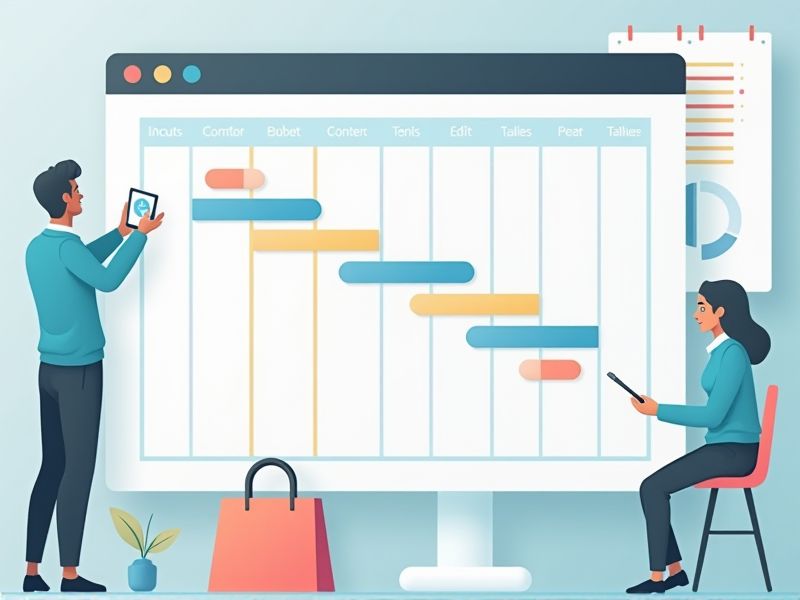
Are you looking for effective ways to manage your projects using Gantt charts? You'll be pleased to know there are several essential free tools available that can help you create and customize Gantt charts easily. These tools allow you to visualize your project timeline, track progress, and allocate resources more efficiently, making your project management tasks smoother. By utilizing these resources, you can enhance your productivity and keep your team aligned with your project goals. For a deeper dive into these tools and their features, feel free to check out the full article!
Agantty
Agantty is a free, cloud-based project management tool focused on creating and managing Gantt charts, ideal for small to medium-sized teams. It offers unlimited users and projects, promoting scalability and accessibility for all team members. Users can easily draw tasks on Gantt charts, set milestones, track progress, and assign responsibilities, enhancing collaboration and project clarity. While it has a user-friendly interface and integrates well with calendars like Google Calendar and Outlook, it lacks advanced features such as billing automation and resource management, and some users may find initial setup challenging. Overall, Agantty is a great choice for teams looking for a straightforward tool to organize and visualize their project timelines.
Paymo
Paymo is a user-friendly project management tool featuring a Gantt chart that helps you visualize tasks, dependencies, and timelines effectively. While it offers a free trial for new users, accessing its full capabilities requires a subscription. The Gantt chart simplifies project planning by automating task timelines and providing visual indicators for progress, making it particularly beneficial for small teams managing client work. However, the free version has limited features, which may be a drawback for some users. Overall, Paymo can streamline your project management tasks, allowing for easy adjustments and better time tracking.
TeamGantt
TeamGantt is a user-friendly, cloud-based project management tool that offers a free version with essential features like drag-and-drop Gantt charts, task management, and collaboration capabilities. This platform allows you to easily visualize timelines and track progress, making it ideal for managing cross-functional teams. Its affordability and comprehensive feature set make it particularly appealing for small to medium-sized projects, though users may encounter limitations with the free version and a learning curve when accessing advanced functionalities. By utilizing TeamGantt, you can effectively streamline your project planning and execution, helping ensure tasks are completed on schedule and within budget. Whether you're just starting out or managing a growing team, TeamGantt can enhance your project management experience.
ProProfs Project
ProProfs Project is a robust project management tool designed to enhance collaboration for small to medium-sized teams through features like Gantt charts, task management, and resource allocation. Its user-friendly interface makes it accessible to individuals with varying skill levels, streamlining project planning and execution. Notable advantages include a free plan for up to 5 users and an intuitive Gantt chart view for effective project tracking. However, it's important to note that access to the full suite of features requires a paid subscription at $39.97 per month, billed annually. Overall, ProProfs Project can significantly improve your team's productivity and project oversight.
Toggl Plan
Toggl Plan is a user-friendly, free project management tool ideal for freelancers and solo users, offering easy-to-create Gantt charts for a clear visual overview of projects. Its key advantages include simplicity, real-time updates, and effective workload balancing for teams, with a 14-day trial available for group use. However, it does have limitations in features when compared to more robust project management solutions, which may hinder its effectiveness for complex tasks. With Toggl Plan, you can efficiently prioritize tasks, set milestones, and monitor project progress, making it a great alternative to traditional spreadsheets. Overall, it's a valuable resource for streamlined project management.
Venngage
Venngage is a powerful tool designed for project management, providing free resources such as templates and infographics that facilitate the creation of Gantt charts. Its user-friendly interface and customizable options allow you to visualize project timelines effectively, making it easier to monitor progress and organize team tasks. While Venngage is beneficial for creating engaging visuals without requiring advanced design skills, some of its free features may lack the advanced functionalities necessary for complex projects. By using Venngage, you can enhance clarity and collaboration in your project management efforts, leading to more effective planning and execution. Consider exploring its capabilities to streamline your project workflows.
Monday Work Management
Monday Work Management is a powerful project management tool that includes Gantt charts for effective visualization of tasks and project tracking. These Gantt charts facilitate the management of complex workflows by clearly illustrating dependencies and milestones. Key benefits of the platform include customizable dashboards, automation features, and seamless integration with numerous third-party applications, all of which enhance team collaboration. However, it requires a paid subscription for full access and may feature a learning curve for setting up custom workflows. Overall, leveraging Monday Work Management can significantly optimize your project management processes and provide valuable real-time insights for improved decision-making.
Zoho Projects
Zoho Projects is a powerful project management tool that includes a free Gantt chart maker, allowing users to visually plan, track, and execute projects. Key features include critical path analysis, multiple dependency types, and two Gantt chart styles--chronological and milestone--enabling real-time progress tracking. The user-friendly interface and essential features available at no cost make it an attractive option, with paid plans starting at just $5 per user per month after a free trial. However, users may encounter limitations in the free version and might need to upgrade for larger teams or more complex projects. Overall, Zoho Projects is an excellent choice for individuals and small teams looking for effective project visualization without breaking the bank.
ClickUp
ClickUp is a valuable free project management tool that features Gantt chart capabilities, enabling effective visualization and tracking of tasks. It combines project management, documentation, and team communication while utilizing AI to automate repetitive tasks, letting your team concentrate on execution. With versatile templates, advanced reporting, and time tracking, ClickUp offers a clear snapshot of project progress and resource allocation. Although its rich features may be overwhelming for new users, the free plan requires no credit card and provides an all-inclusive collaborative environment. Overall, ClickUp is an excellent choice for teams aiming to enhance their project management efficiency through customization and automation.
Tom's Planner
Tom's Planner is a user-friendly online Gantt chart software that simplifies project planning through intuitive drag-and-drop functionality, allowing you to create, edit, and share schedules effortlessly. With flexible progress tracking options like percentages and color-coded time blocks, you can quickly visualize task statuses and pinpoint delays. The software also supports task dependencies, dynamic overviews across various timeline views, and efficient resource management through filtering. Its key advantages include an easy interface suitable for all users, excellent collaboration and export features, making it ideal for basic project scheduling. However, while the free version is helpful, advanced project management features may necessitate a paid upgrade for more complex needs.
Tools For Project Management Gantt Chart
In conclusion, utilizing free tools for creating Gantt charts can significantly enhance your project management efficiency and organization. Whether you prefer simple platforms or more robust solutions, there are options available to suit your specific needs and preferences. By selecting the right tool, you can streamline your project planning, improve communication with your team, and ensure timely delivery of tasks. Remember to explore these tools to find the one that best aligns with your project goals, allowing you to focus on what matters most--your success!
