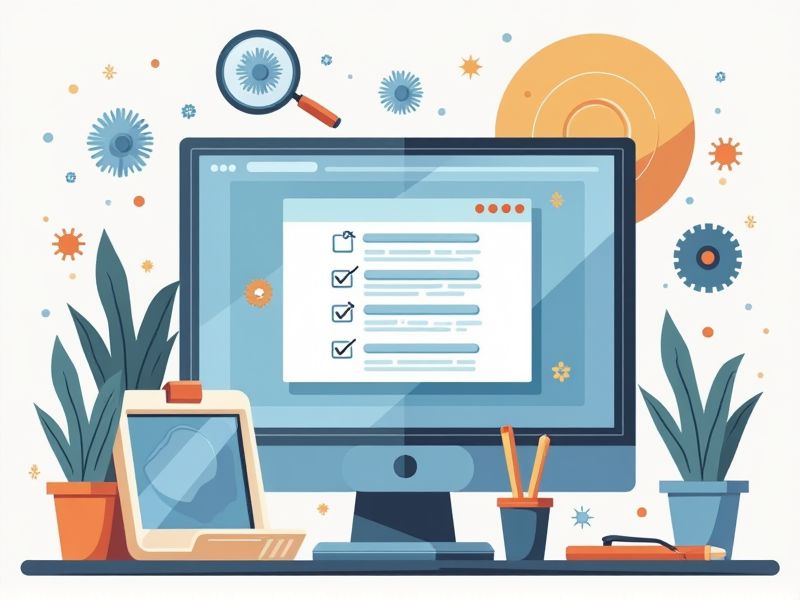
If you're looking to enhance your Windows 10 experience, there are several essential free tools that can help you streamline your tasks and improve your productivity. You might find tools like Notepad++, which offers advanced text editing capabilities, invaluable for programming or writing. Additionally, installing a tool like ShareX can greatly simplify screen capturing and sharing, making it easier for you to create tutorials or capture important information. To keep your system optimized, consider using CCleaner to clear out unnecessary files and maintain peak performance. For more great tips and a comprehensive list of tools, be sure to check out the full article!
**Windows Scan**
The **Windows Scan** app is a user-friendly, free tool for Windows 10 that enables easy scanning of documents and photos into formats such as PDF, JPEG, PNG, and TIFF. It offers color, grayscale, and black-and-white scanning options, catering to a variety of needs. Notably, it integrates seamlessly with other Microsoft applications like OneDrive and Outlook, and supports direct printing, enhancing productivity. However, it does not provide the advanced features found in third-party scanning solutions, such as VueScan, which may be necessary for more complex tasks like scanning multipage PDFs or film. Overall, the Windows Scan app is an excellent choice for straightforward scanning tasks without the need for additional software.
**Snipping Tool**
The Snipping Tool is a convenient, free application available in Windows 10 that allows users to easily capture and annotate screenshots. It offers flexibility by enabling screen captures of the entire display, individual windows, or specific areas, making it ideal for documentation and sharing. While it boasts user-friendliness and seamless Windows integration, it does lack some advanced features found in third-party applications, and newer functionalities, such as enhanced text extraction, may not be available on older Windows versions. If you're in need of more sophisticated capabilities, consider upgrading your Windows or exploring alternative screenshot tools. Overall, the Snipping Tool is a practical option for basic screenshot needs.
**CAM UnZip**
CAM UnZip is a free and user-friendly tool for Windows 10 that streamlines the zipping and unzipping of files. It allows you to view ZIP archives, extract selected files, and create new ZIP files effortlessly, perfect for basic file management. While it supports password-protected ZIP files and boasts a quick installation process, some users may find it lacks the advanced features offered by competitors like WinZip or 7-Zip. Overall, CAM UnZip is an ideal choice for those who need straightforward ZIP functionality without the hassle of additional software purchases. It's a convenient solution for anyone looking to manage compressed files simply and efficiently.
**7-Zip**
7-Zip is a free and open-source file archiver, ideal for Windows 10 users who need to compress and extract files efficiently. It utilizes the 7z format, known for its high compression ratios and flexibility in compression methods, while also supporting encryption through AES-256 for added security. Notable advantages of 7-Zip include its powerful performance, ability to leverage multi-core CPUs for faster processing, and no-cost availability without ads. However, it may present a basic user interface compared to paid alternatives, and advanced command-line features can require a learning curve. Overall, 7-Zip stands out as a reliable and effective tool for managing compressed files, especially for those looking for high efficiency and security at no expense.
**Aseprite**
Aseprite is a widely-used pixel art software for Windows 10, perfect for gamers and digital artists looking to create intricate sprites and animations. Its user-friendly interface is complemented by features like a frame-by-frame timeline, palette management, and color control, which enhance the creative process. Aseprite offers flexibility with both installed and portable versions, allowing you to easily transport and access your settings. While the software is not free and requires a one-time purchase, many users find its specialized tools, animation capabilities, and regular updates, including features like dark mode, to be well worth the investment. Whether for personal projects or commercial endeavors, Aseprite delivers significant value for those passionate about pixel art.
**Aspect**
**Aspect** is currently in open beta for macOS and Windows, serving as a versatile tool for photographers looking to manage and synchronize photo libraries across multiple file formats. While it supports various file types and offers a consistent user experience, Windows users may face challenges with HEIF images, as they need additional extensions for support, unlike their macOS counterparts. Although **Aspect** provides valuable features, it is not entirely free, as full access requires purchasing an early-access license. If you seek a completely free solution, you may want to consider alternative options. Keep this information in mind to determine whether **Aspect** aligns with your photography needs.
**Blender**
Blender is a versatile, free, and open-source 3D creation software, ideal for Windows 10 users. It provides an extensive range of tools for modeling, animation, simulation, and more, catering to both beginners and professionals. Pros of Blender include its robust feature set, regular updates, and a supportive user community. However, new users may face a steep learning curve due to its complex interface, and it often requires dedicated hardware for optimal performance. Overall, Blender's accessibility enables anyone to dive into 3D art and animation without financial constraints.
**Advanced Renamer**
Advanced Renamer is a free and robust batch renaming tool for Windows 10 that allows you to efficiently rename multiple files and folders at once using various methods and tags, such as ID3/MP3 Tags and Image Tags. Its standout features include flexibility, speed, and support for regular expressions, making it ideal for users with advanced needs. While the initial learning curve may be steep due to its complexity, utilizing the user guide can help you navigate its features more easily. This tool is particularly useful for organizing extensive media libraries, enabling you to rename files like photos or music tracks with specific details such as dates and titles. Overall, Advanced Renamer is an excellent solution for managing large collections of files effectively.
**balenaEtcher**
BalenaEtcher is a free, open-source application for Windows 10 that simplifies the process of flashing OS images onto SD cards and USB drives. Its user-friendly interface and cross-platform compatibility make it suitable for both beginners and experienced users alike. One standout feature is its built-in verification mechanism, which assures that your flash process is successful and free from corruption. Although it may not directly support Windows images, requiring users to rely on tools like Rufus for those tasks, balenaEtcher remains a top choice for managing disk images effectively. If you're looking for a reliable and efficient tool for creating bootable drives, balenaEtcher is definitely worth considering.
**BleachBit**
BleachBit is a free, open-source cleaning tool for Windows 10 and Linux that helps you reclaim disk space, enhance performance, and protect privacy by eliminating unnecessary files such as cache, cookies, and temporary data. It supports a variety of applications, enabling you to customize your cleaning routine and even shred files to prevent recovery. While it offers advanced features for experienced users, caution is advised when using it on SSDs due to potential data overwriting issues. BleachBit is ideal for maintaining a clutter-free system and provides the flexibility to whitelist files, ensuring important data isn't accidentally deleted. It's a reliable choice for those seeking effective system optimization and privacy protection.
**CleanMyPC**
**CleanMyPC** is a paid optimization software designed for Windows that enhances your computer's performance by scanning for and removing junk files, managing applications, and cleaning the Windows Registry. Key features include secure file erasure, complete software uninstallation, and system startup management, all contributing to improved speed and increased hard drive space. While it is praised for its user-friendly interface and effectiveness, the cost may discourage those looking for free alternatives. If you're willing to invest in your system's upkeep, CleanMyPC can be a valuable tool for maintaining optimal performance. However, budget-conscious users might want to explore other options.
**CPU-Z**
CPU-Z is a valuable free tool for Windows 10 that offers in-depth information on your computer's hardware, such as the CPU, motherboard, RAM, and GPU. It's particularly useful for identifying hardware specifications for troubleshooting, component verification, and planning upgrades without needing to open your PC. While it excels in providing real-time data and supports various processors, some advanced features like benchmarking can be less intuitive for casual users. Despite lacking broader system management tools, CPU-Z remains a lightweight and essential resource for anyone wanting to monitor and understand their system's hardware accurately. Overall, it's a helpful utility for optimizing your PC's performance and ensuring all components function correctly.
**CrystalDiskInfo**
CrystalDiskInfo is a free utility for Windows 10 that helps monitor the health and status of hard drives and solid-state drives, including various types like USB and NVMe devices. It offers in-depth information such as drive temperatures, model numbers, firmware versions, and S.M.A.R.T. data, making it easy to spot potential issues early, such as overheating. The software features a user-friendly interface and provides real-time monitoring with customizable alerts to prevent data loss due to drive failure. While it requires administrative privileges and focuses solely on diagnostics without repair capabilities, it remains an invaluable tool for maintaining the health and longevity of your storage drives. Overall, CrystalDiskInfo is a lightweight and essential resource for proactive drive management for Windows users.
**Fan Control**
**Fan Control** is a free Windows 10 application designed to help users manage the speeds of CPU, GPU, and case fans based on real-time temperature readings. This tool is ideal for optimizing cooling performance and reducing noise through customizable fan speed curves. Its advantages include an intuitive interface, support for multiple fans, and the option to save personalized fan profiles. However, users may find the setup process for custom fan curves complex if they lack experience with temperature monitoring. Overall, **Fan Control** enhances system efficiency and longevity by ensuring optimal cooling and noise reduction.
**GPU-Z**
GPU-Z is a free and user-friendly Windows utility that offers comprehensive insights into your graphics card, covering essential aspects like model, memory, and real-time performance metrics such as temperature, frequency, and fan speed. This tool is especially beneficial for those interested in overclocking, as it helps validate GPU specifications and monitor performance effectively. While it boasts a lightweight design and the ability to save monitoring reports for future analysis, some users may find the absence of advanced features or customization options limiting. Best of all, GPU-Z can be downloaded and run without installation, making it a convenient choice for quickly checking your GPU's details. Overall, GPU-Z is an excellent tool for both casual users and enthusiasts wanting to optimize their graphics card performance.
**HTTrack**
HTTrack is a free, open-source software for Windows 10 that enables users to download entire websites for offline browsing, making it ideal for web developers, cybersecurity experts, and OSINT analysts. One of its standout features is its ability to preserve the original website structure, along with support for HTTP, HTTPS, and FTP protocols. While HTTrack is powerful, it can be resource-intensive and may download additional files without careful filtering. However, it offers resumable downloads and customizable filtering options, enhancing its usability and versatility. Overall, HTTrack serves as a valuable tool for various web-related tasks.
**HWiNFO**
HWiNFO is a free and comprehensive monitoring tool for Windows 10 that delivers detailed hardware insights and real-time system performance data. It allows users to track temperatures, voltages, and various metrics, aiding in diagnosing issues and optimizing performance. The application boasts extensive reporting features and a customizable interface, although some users may feel overwhelmed by the amount of information available. Regular updates further enhance its functionality, making it compatible with the latest technologies. Importantly, HWiNFO respects user privacy, as it does not collect personal data while you manage your system.
**HWMonitor**
HWMonitor is a free Windows 10 utility that helps you keep an eye on critical hardware metrics, including CPU temperature, fan speed, and voltage, making it a handy tool for diagnosing issues and optimizing performance. It offers detailed information and supports a diverse array of CPUs and motherboards, along with features like temperature logging and customizable alerts. While its comprehensive interface may be daunting for beginners, the insights it provides can significantly aid in maintaining system stability and making informed hardware upgrades. Just be aware that some users might face compatibility issues with certain systems. Overall, HWMonitor is a valuable resource for anyone looking to enhance their computer's health and performance.
**IrfanView**
IrfanView is a free, lightweight image viewer and editor for Windows 10 and earlier versions, supporting both 32-bit and 64-bit systems. It allows users to easily open, view, edit, and convert various image formats, from popular options like JPG and PNG to less common ones such as WebP. Known for its fast performance and batch processing features, IrfanView also offers extensive plugin support and command-line options, catering to both casual and advanced users. While it excels in efficiency and functionality, its interface may feel somewhat outdated, and a license is required for commercial use at a modest price of around $12. Overall, IrfanView is a powerful tool for anyone needing reliable image handling without the nuisance of ads or shareware prompts.
**LightBulb**
LightBulb is a free Windows tool designed to help minimize eye strain by adjusting your monitor's color temperature throughout the day, transitioning from cooler tones in the morning to warmer tones in the evening. This simple, open-source application is lightweight and offers an ad-free experience, making it easy to use. While it may not include advanced automation features found in similar tools, LightBulb provides a user-friendly interface with customizable options, such as setting up exceptions for specific programs and utilizing keyboard shortcuts. If you're looking to improve your screen settings for better eye health, LightBulb could be a great option to consider.
**LocalSend**
LocalSend is a free and open-source file-sharing tool for Windows 10 that enables users to transfer files effortlessly between nearby devices without an internet connection or central server. It supports various platforms, including Windows, macOS, Linux, Android, and iOS, making it ideal for transferring large files securely. With end-to-end encryption, only you and the recipient can access the shared files, and LocalSend's straightforward interface eliminates the need for registration. However, it's important to note that both devices must be on the same local network for it to work effectively. Overall, LocalSend provides a convenient, cost-free alternative to traditional methods like AirDrop, with enhanced cross-platform compatibility.
**neohtop**
NeoHtop is a versatile and free system monitoring tool that caters to Windows, macOS, and Linux users, providing real-time process monitoring with a sleek interface. Built with Rust and Svelte, it offers impressive features like process pinning, smart search, and customizable themes while maintaining low resource consumption. Users can enjoy detailed system metrics without burdening their CPU or memory, enhancing overall efficiency. Although there may be a slight learning curve for newcomers to modern monitoring tools, NeoHtop's user-friendly design helps ease this transition. Overall, it's an excellent choice for users seeking both performance and a contemporary look in system monitoring.
**NirSoft**
NirSoft offers a valuable suite of over 250 free, lightweight utilities for Windows users, covering various system, network, and security tasks, such as password recovery and system monitoring. These portable tools are renowned for their efficiency, allowing users to perform specialized functions without the need for substantial software installations. While they provide excellent functionality for both casual and advanced users, it's important to note that some utilities may raise red flags with antivirus programs due to their password recovery features. Users should also exercise caution, as improper use may lead to unwanted system changes or security risks. Overall, NirSoft tools are an excellent resource for those looking to explore Windows system intricacies, but a basic understanding of technical concepts is advisable for safe and effective use.
**PowerToys**
PowerToys is a free utility suite by Microsoft designed to enhance and customize the Windows 10 and 11 experience. It offers various productivity-boosting tools like FancyZones for window management, PowerRename for bulk file renaming, and PowerToys Run for quick application launching. While PowerToys can significantly improve your workflow and provide advanced functionalities such as image resizing and color picking, it may require some time to learn and could potentially overwhelm your system with added features. Overall, utilizing PowerToys allows you to tailor your Windows environment to better meet your needs, ultimately enhancing your computing experience.
**Process Hacker**
**Process Hacker** is a free, open-source tool for Windows that enhances process management far beyond the standard Task Manager. It delivers comprehensive details on processes, threads, services, and network connections, making it an essential resource for troubleshooting and system administration. Users can analyze performance statistics, inspect memory, and manage services, proving particularly beneficial for security professionals and developers. While its powerful features allow for detecting hidden processes and exerting full control, the complexity may pose challenges for beginners, requiring a certain level of technical knowledge to navigate effectively. For those willing to invest the time to learn, Process Hacker can significantly enhance system oversight and management.
**qBittorrent**
qBittorrent is a free and open-source BitTorrent client designed for Windows 10, offering features like bandwidth scheduling, torrent queuing, and support for protocols such as DHT and PEX. It allows users to efficiently manage downloads with the ability to prioritize torrents and control traffic binding to specific network interfaces. Its strengths lie in excellent performance, privacy, and security features, making it a favored choice among torrent users. However, beginners may find its default interface outdated and some advanced features complex. Overall, qBittorrent stands out for its capability to stream media files and support for multiple languages, making it a versatile option for your torrenting needs.
**Rufus**
Rufus is a free, open-source utility for Windows that enables users to create bootable USB drives, making it ideal for OS installations or repairs, particularly when other media are unavailable. Its advantages include being lightweight, user-friendly, and supporting multiple file systems like FAT, NTFS, and UEFI: NTFS. Rufus also allows direct downloading of Windows ISO files and doesn't require installation, enhancing convenience. Although beginners may find its advanced features a bit complex and there is a necessity to select the correct ISO file to avoid issues, the overall functionality and reliability of Rufus make it a valuable tool for anyone needing bootable USB drives.
**SDelete**
SDelete is a free Windows utility that securely deletes files and directories, ensuring that sensitive data cannot be recovered by overwriting it multiple times, in line with Department of Defense standards. It serves as an effective tool for protecting confidential information and complying with privacy regulations. With its command-line interface, SDelete offers ease of use for IT professionals and security-conscious users, allowing for the overwriting of both files and free disk space. However, the time-intensive secure deletion process and the need for some technical knowledge can be drawbacks. Despite the efficacy of SDelete in making original file content unrecoverable, forensic methods may still detect traces of its use.
**SpeedCrunch**
SpeedCrunch is a powerful, free scientific calculator for Windows, featuring high-precision calculations with up to 50 digits of accuracy. It supports complex numbers, various numeral bases, unit conversions, and boasts over 80 built-in mathematical functions. The user-friendly, keyboard-centric interface allows for quick and efficient typing of expressions, akin to Excel. However, its extensive capabilities might present a learning curve for newcomers. Overall, SpeedCrunch is an excellent tool for boosting productivity, offering real-time results and customizable syntax highlighting to streamline your computing tasks.
**SyncThing**
Syncthing is a robust, free, and open-source file synchronization tool designed for Windows 10 that enables secure syncing of files across multiple devices without the need for a central server. You can synchronize various file types, including documents, photos, and videos, ensuring all your data is consistently updated across devices. Its peer-to-peer architecture enhances privacy and security through TLS encryption; however, users may occasionally face challenges with file conflicts, which produce renamed files that require manual resolution. By leveraging Syncthing, you not only maintain complete control over your data but also benefit from efficient management of file versions and customizable ignore patterns. This makes Syncthing a versatile and reliable solution for secure file synchronization.
**Twinkle Tray**
Twinkle Tray is a free and user-friendly tool for Windows 10 and 11 that helps you manage the brightness of multiple monitors directly from the system tray. With features such as the ability to adjust brightness levels, normalize backlight across different display models, and automate brightness changes based on time or user inactivity, it enhances your viewing experience while reducing eye strain and conserving energy. While it's easy to use and supports multiple monitors, keep in mind that some features may not be available if you download it from the Windows Store. By incorporating Twinkle Tray into your workflow, you can optimize your multi-monitor setup for improved comfort and productivity.
**Waltr**
WALTR is a free and user-friendly tool for Windows 10 that facilitates seamless file transfers from your computer to Apple devices without the need for iTunes. It supports a wide range of media formats, employing Automatic Content Recognition (ACR) technology to intelligently organize your files. While WALTR excels in ease of use with its drag-and-drop functionality and compatibility with both older and newer Apple products, it may lack some advanced features that paid options like WALTR PRO offer, such as high-resolution audio support. A key advantage of using WALTR is its ability to transfer files wirelessly, making it a great choice for those who prefer a cable-free experience. Overall, it's a convenient solution for managing your media on Apple devices.
**WinFindr**
WinFindr is a free and versatile tool for Windows users that enhances file and registry data searches through the use of multiple search terms, wildcards, and regular expressions. It allows you to efficiently locate files, folders, and registry entries, including a wide range of file types like text documents and PDFs. One of its key advantages is the ability to save search settings for future use, simplifying repeated searches. Although there may be occasional issues with loops caused by symbolic links, recent updates have mitigated this problem. Overall, WinFindr is a valuable tool for streamlining file management and quickly finding specific data on your Windows system.
**WizTree**
WizTree is a rapid, free disk space analyzer for Windows that helps you efficiently identify and manage files and folders taking up valuable disk space. By scanning your hard drives, network drives, or USB drives and utilizing the Master File Table (MFT), WizTree delivers exceptional speed and accuracy. Its intuitive treemap visualization and user-friendly interface make it easy to pinpoint large files and duplicates. However, be cautious when deleting files to avoid unintentionally removing important system files. With WizTree, you can effectively reclaim disk space and maintain a tidy storage environment.
**Angry IP Scanner**
Angry IP Scanner is a free, open-source network scanning tool that works on multiple platforms, including Windows 10, macOS, and Linux. It excels in discovering devices, active hosts, and open ports, making it ideal for network inventory and vulnerability assessment. Users appreciate its fast multi-threaded scanning, portable functionality, customizable plugins, and easy-to-understand interface, which supports both GUI and command-line operations. However, it may not offer the advanced analysis capabilities that tools like Nmap provide, and beginners could find large IP range scans challenging without a solid understanding of network segments. Overall, it's a great choice for both network administrators and casual users looking to enhance their network management.
**WiFi Analyzer**
WiFi Analyzer is a valuable free tool for Windows 10 that allows users to diagnose Wi-Fi issues, optimize router placement, and find the best wireless channels. It transforms your device into a comprehensive wireless analyzer, offering a visual representation of nearby networks and aiding in troubleshooting connectivity problems. While the tool offers several great features for free, some advanced functionalities may require in-app purchases, and its interface may seem basic compared to competitors like Acrylic WiFi Analyzer. Despite these drawbacks, WiFi Analyzer is an excellent choice for enhancing your network performance by reducing interference and optimizing settings. Overall, this tool can significantly help users address common Wi-Fi challenges effectively.
**OpenNetMeter**
OpenNetMeter is a free and open-source Windows tool that effectively monitors network traffic and data usage. With features like real-time network speed tracking, session data usage, and total data consumption monitoring, it helps you understand how much data your applications are using. Its simplicity and portability make it accessible, as it doesn't require installation, and it allows for tracking data on a per-application basis. However, it does have limitations, such as a lack of advanced display options and restricted settings. Utilizing OpenNetMeter can enhance your awareness of network usage, enabling better data management and informed decisions about your internet habits.
**Windows Memory Diagnostic App**
The **Windows Memory Diagnostic App** is a valuable, free tool available in Windows 10 and later that helps users detect issues with their RAM, potentially resolving problems like slow performance, freezes, or blue screens. Its user-friendly interface and ability to conduct tests without needing extra software make it a convenient option for early detection of memory issues. However, it's worth noting that it may lack the detailed diagnostics offered by some third-party applications. By utilizing this tool, you can enhance your system's stability and longevity by addressing memory-related problems promptly. Overall, it's an excellent first step in maintaining your computer's health.
**Resource Monitor**
Resource Monitor is a built-in utility in Windows 10 that offers comprehensive real-time data on your system's performance, including CPU, memory, disk, and network usage. Unlike the Task Manager, it provides deeper insights into resource consumption, helping you identify issues like resource hogs and system bottlenecks with visual graphs and multiple tabs for detailed analysis. While it's user-friendly for those familiar with system monitoring, beginners might find its interface somewhat complex. Resource Monitor's pros include its no-installation requirement and integration with Windows Event Tracing for advanced logging, though it lacks the advanced alerting capabilities of some third-party alternatives. It's an invaluable tool for monitoring and optimizing your system's health and performance.
Tools For Windows 10
In summary, enhancing your Windows 10 experience is achievable with a variety of essential free tools designed to boost productivity and streamline your tasks. By incorporating applications such as CCleaner for system maintenance, VLC Media Player for versatile media playback, and Notepad++ for advanced text editing, you can significantly improve your daily computing activities. Remember, the right tools not only save you time but also make your user experience smoother and more enjoyable. Take the time to explore these resources, and you'll find that optimizing your Windows 10 environment can lead to increased efficiency and satisfaction in your digital tasks.
